How do I view my agency's bill?
Billing information is found in the Admin Settings on the Billing Information tab.
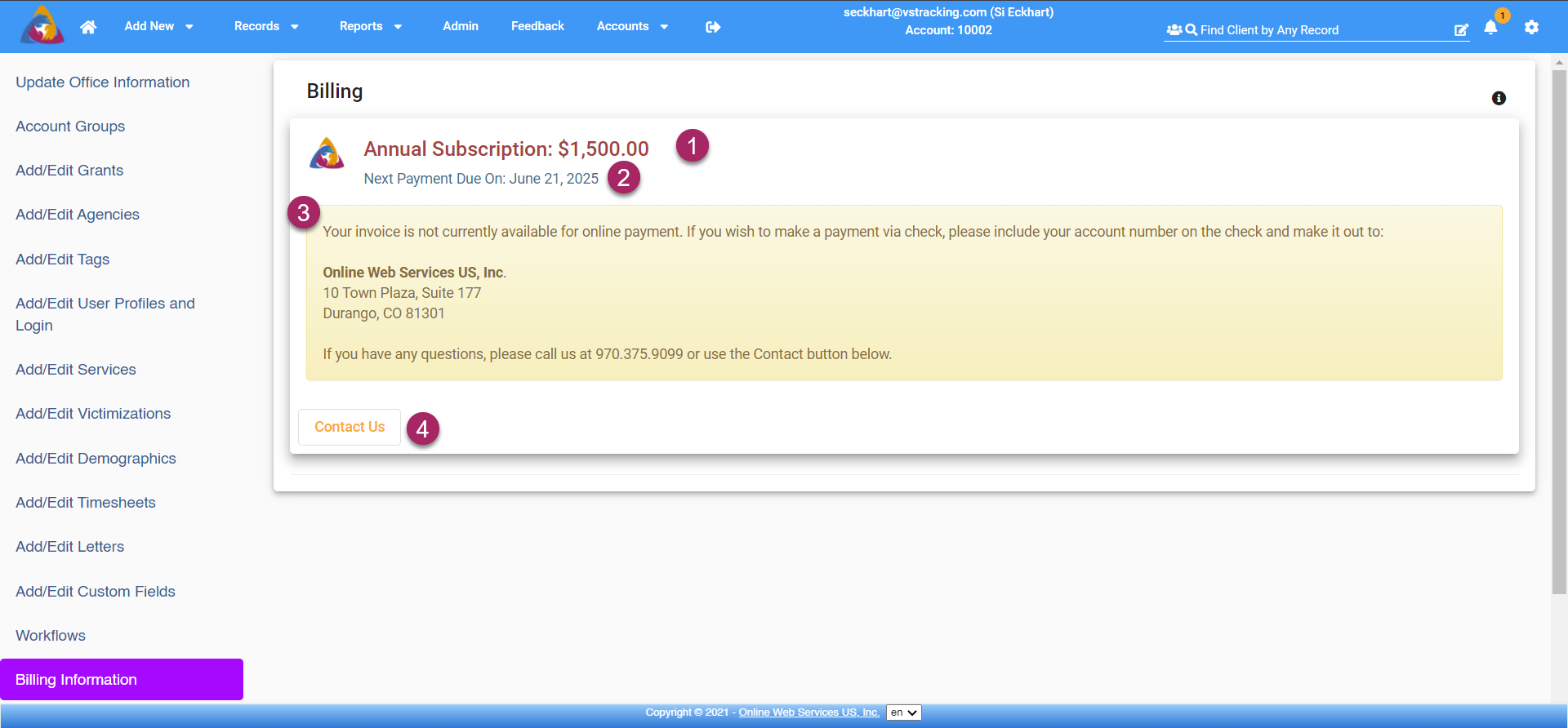
- On the billing tab, you will first see the cost of your subscription.
- Below that you will see when your next payment is due (Month, Date, Year).
- If online billing is available for your account, payment information will be displayed. Otherwise, you will see a yellow box notifying you that online billing is unavailable and our address will be listed for sending a check.
- If you have questions about your bill or how to pay, submit a general feedback request by clicking the button labeled "Contact Us". This will take you to the feedback screen where you can send us any comments or questions. For more information about providing feedback, see the article: How can I give General Feedback?