How can I give General Feedback?
If you are not experiencing issues but would like to comment on the software, or if you have a question, you can submit general feedback for our review. This article will detail the process of doing so with examples.
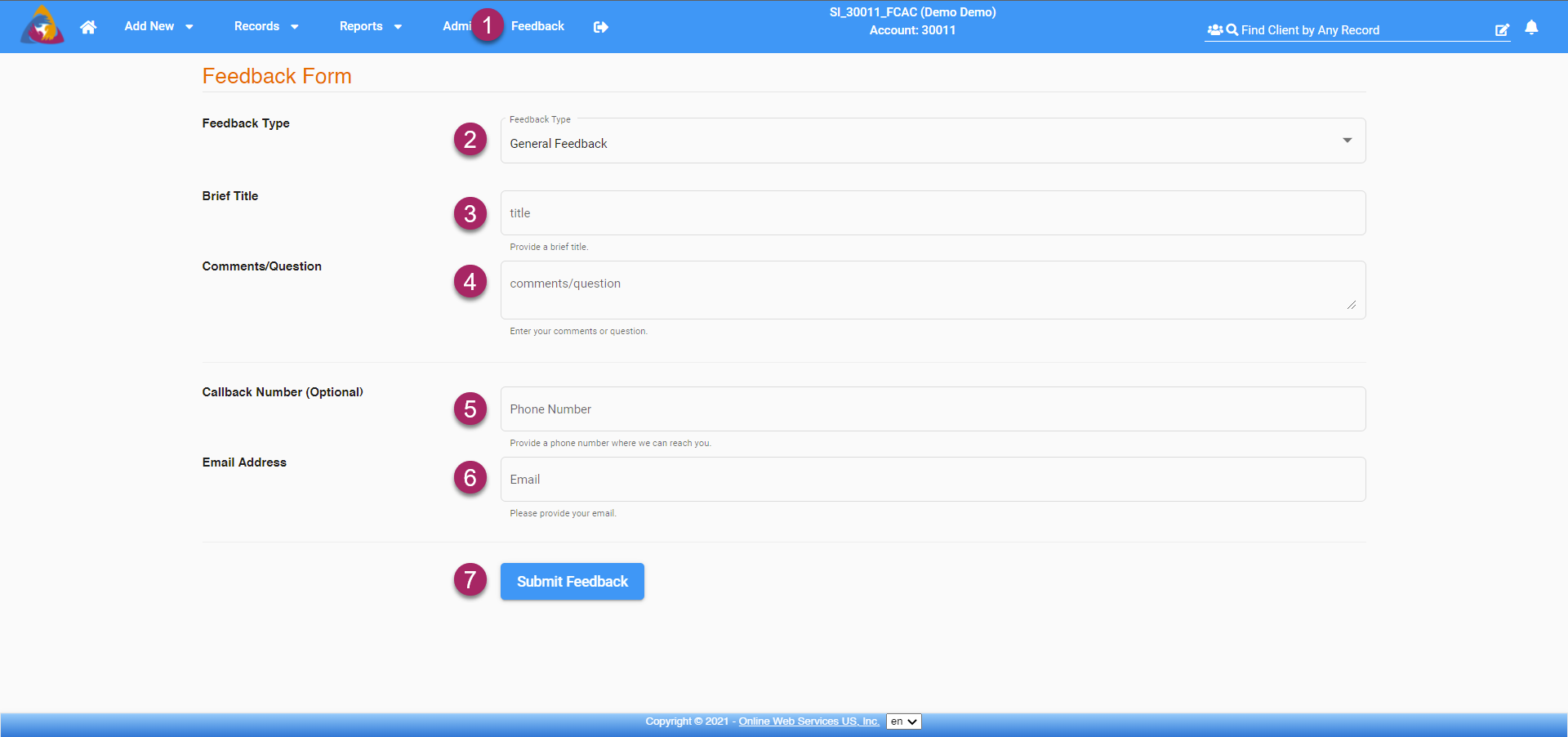
- To start, click on the "Feedback" button on the top blue bar. This will open the Feedback Screen.
- When you first reach the Feedback Screen, you will only see the first dropdown field labeled "Feedback Type". Click this field and the dropdown will expand to show a list of feedback types. Select the third option, "General Feedback", by clicking on it. This will display more fields on the screen for entering the details of your General feedback.
- The first of these fields is labeled "Brief Title". Here you can enter a short, descriptive title for the feedback you are providing. Examples: "Recent Update Comments" or "Help changing agency information"
- In the next field labeled "Comments/Question", enter the details of your feedback. This could be comments you have about the software or a question about a certain feature or set of features. Examples: "I am very excited about the features added in the latest update!" or "I would like to change the information about my agency, can someone guide me to the settings to make changes?"
- If you wish, you can enter a callback phone number in the field labeled "Callback Number". This allows us to contact you to discuss your feedback.
- You must enter an email address in the field labeled "Email Adress". This is required so we can contact you about your feedback.
- Once you have entered all information, click the blue button labeled "Submit Feedback".