The clone feature has been replaced in Version 6.
The ability to clone is still part of VST, but it looks a little different.
- To clone a case and add a new a victim
- Find a victim/client involved in the case that you are adding another victim/client to and click on the Other Clients Associated with Case icon

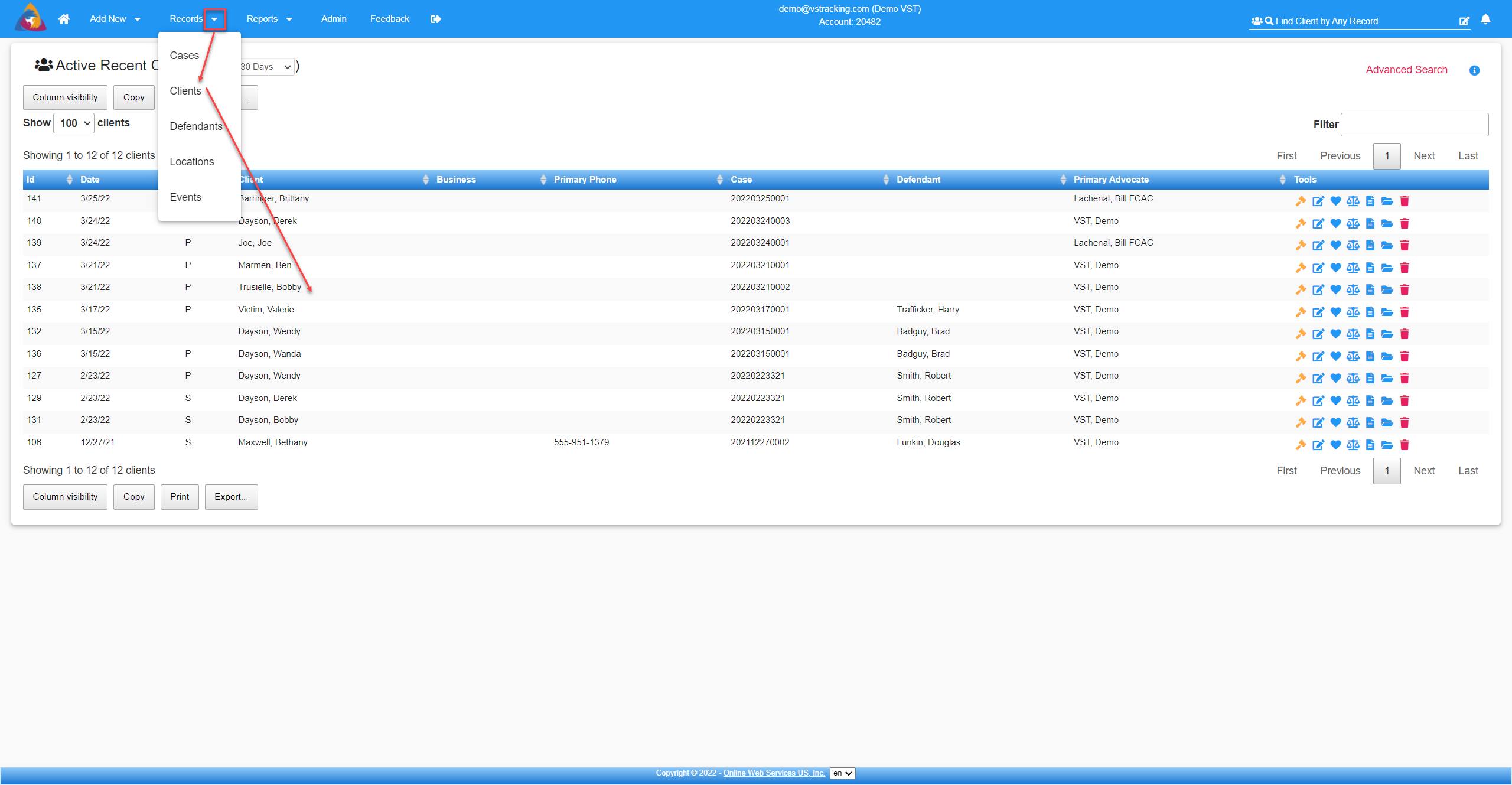
- Click on Add Victim to Case and add the victim/client’s information (use the house icon
 to copy address information instead of having to retype it.
to copy address information instead of having to retype it. - Use the Sync buttons (Victimizations, Services, Notes, Tags, and Custom Fields) to sync any or all of those items from the original victim/client to the new victim/client.
NOTE: the Sync function will only sync what has been added to the original victim/client to this point. It will NOT sync future data. - Click on Save when you are finished.
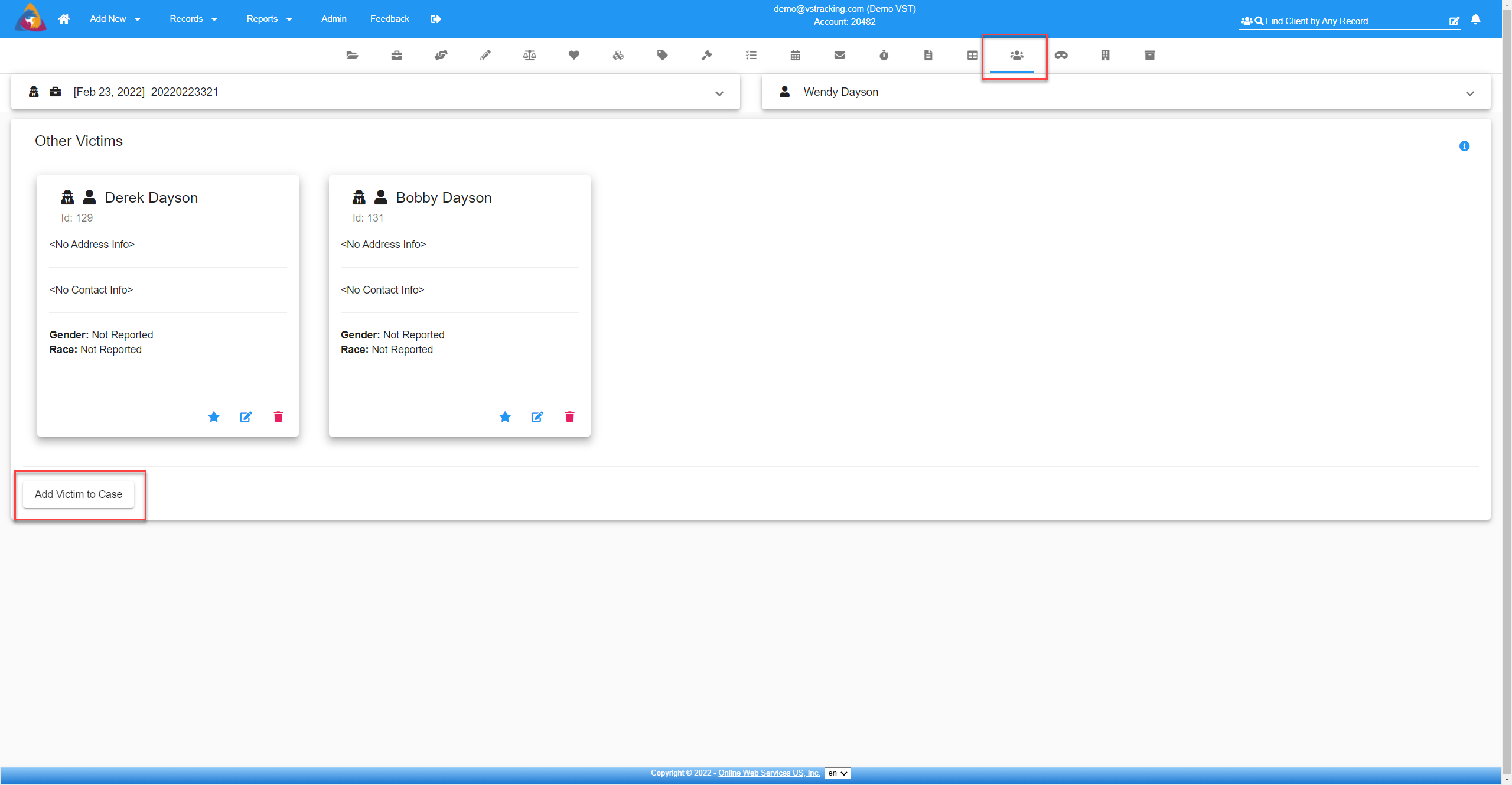
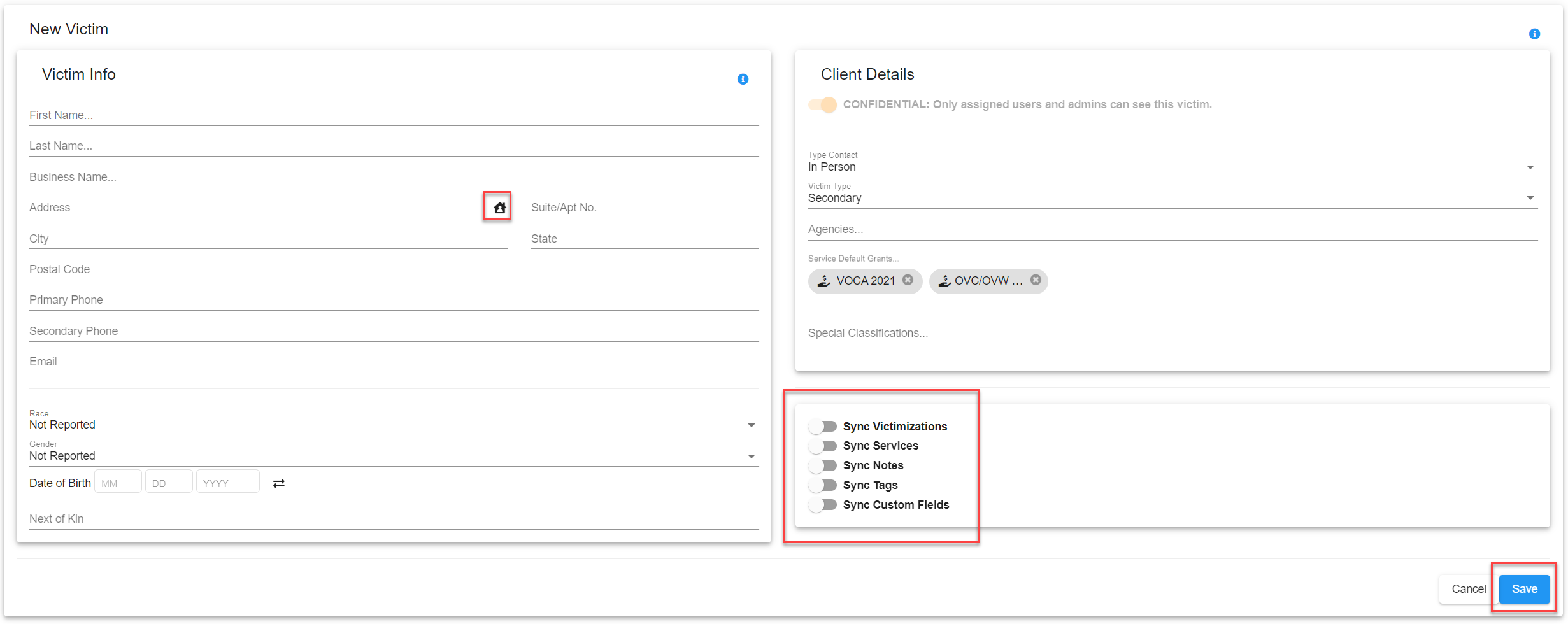
- Click on Add Victim to Case and add the victim/client’s information (use the house icon
- Find the case in the Records Case List and use the same icon and complete the same steps.
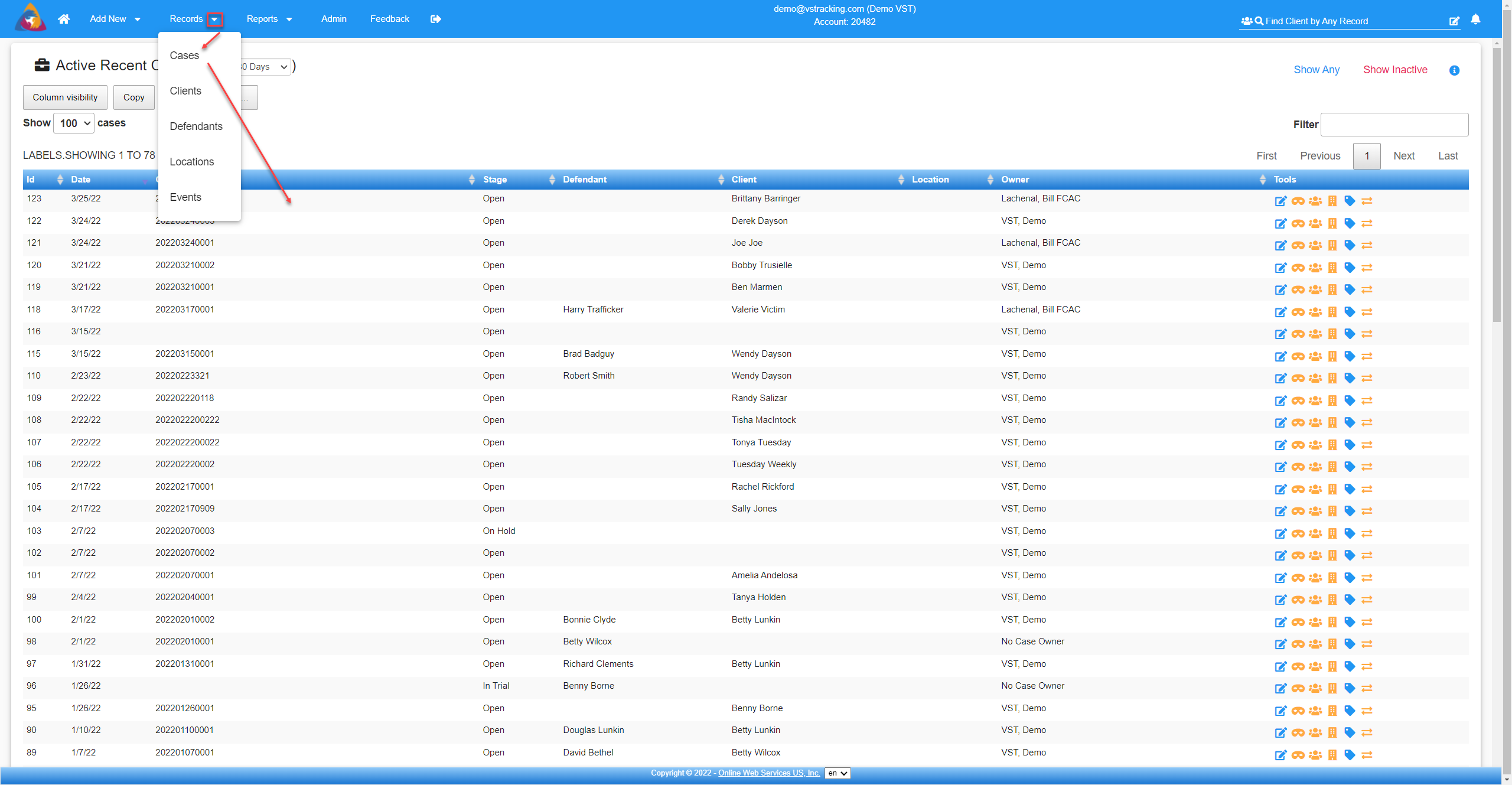
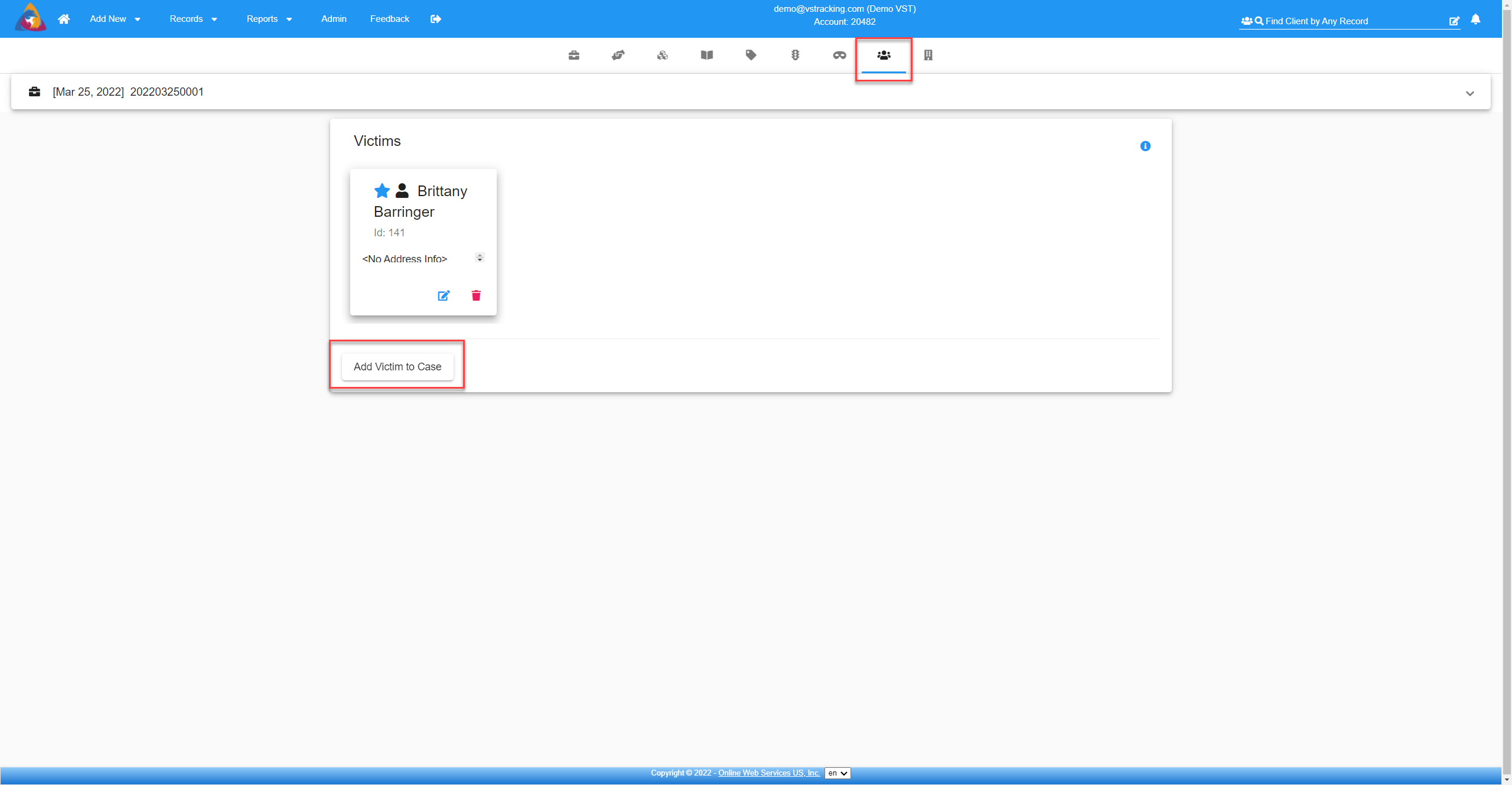
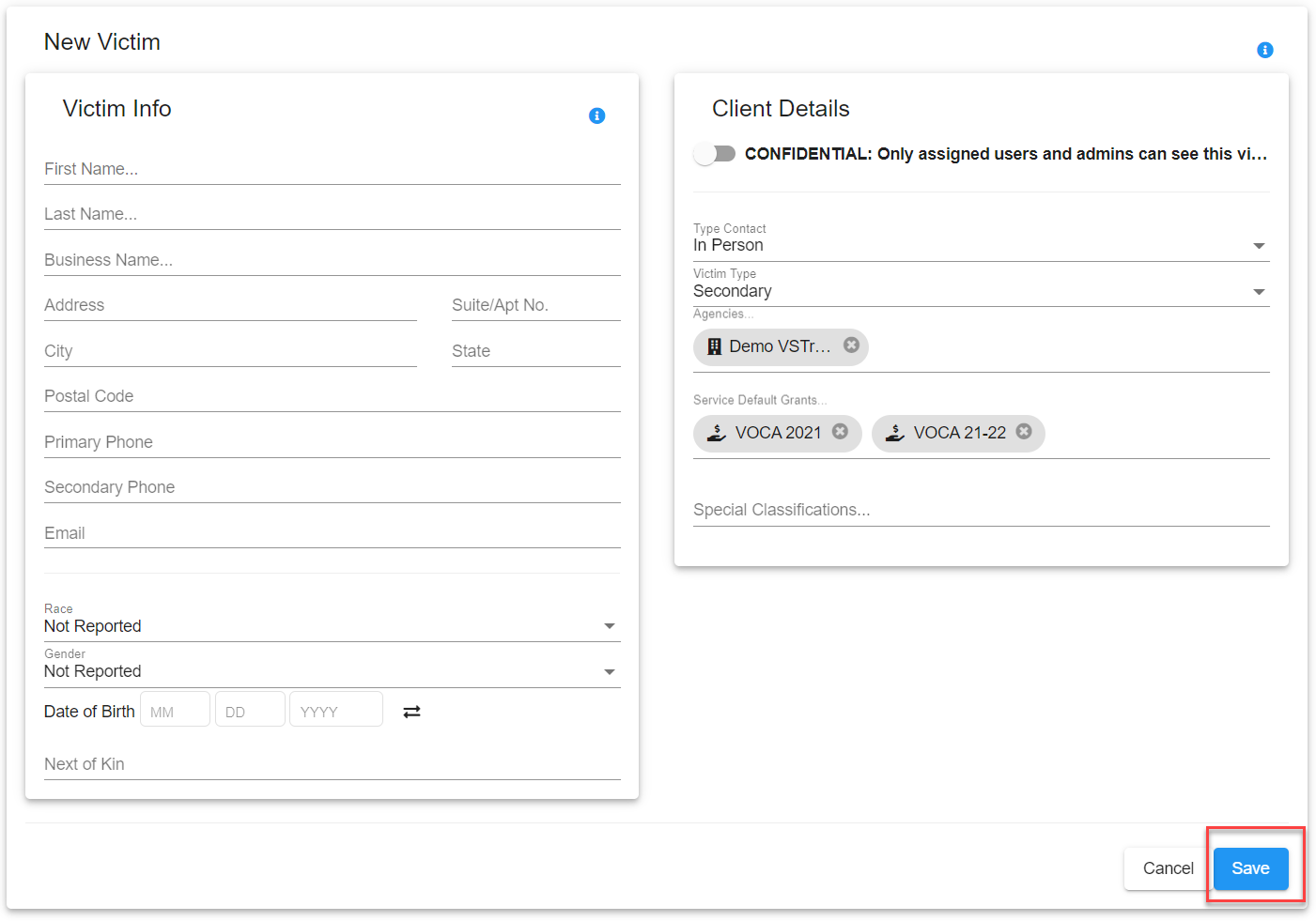
- Find a victim/client involved in the case that you are adding another victim/client to and click on the Other Clients Associated with Case icon
- To clone a victim and add a new case.
- Find the victim in the list and click on the

- Here you can add a case with this person as a victim or as a defendant
- Fill in the information for the new case you are adding and choose the items to the right that you want to sync (similar to additional data items to clone in version 5)
- Click on Save Case
- Find the victim in the list and click on the
![]()
![]()
![]()
![]()