This article will explain the Agency Info Block found on the Home Screen.
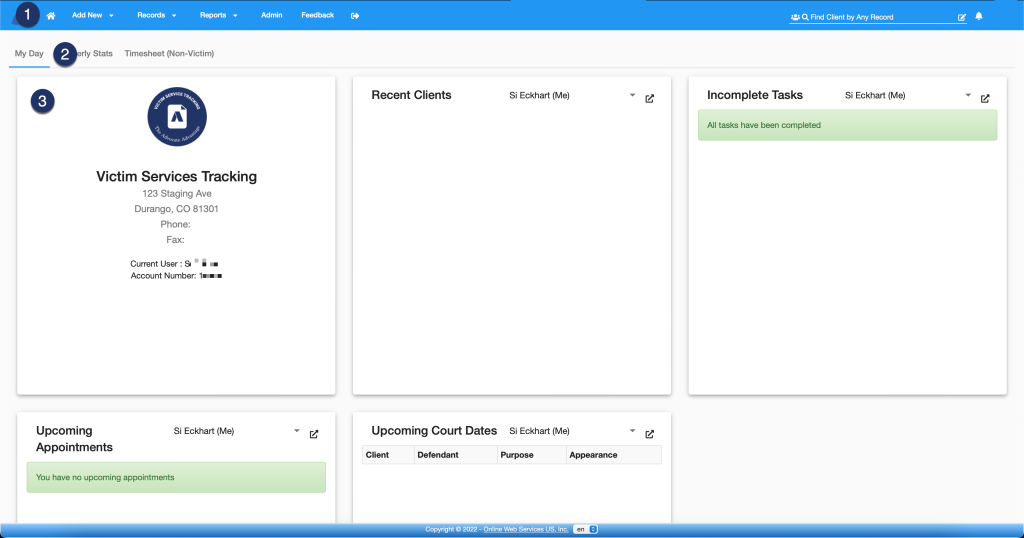
- When you first log in to the VST software you will start on the Home Screen. The Home Screen can always be accessed by clicking the house icon on the left side of the top blue bar.
- The My Day tab is the first tab displayed on the Home Screen and shows an overview of your recent activity.
- The first block on the My Day tab is the Agency Info block. This block shows your agency's logo and information.

- At the top of the Agency Info block you will see your agency's logo.
- Below the logo you will see the name of your agency.
- Next you will see your agency's address and contact information.
- Your name will appear next to "Current User:" and your agency's account number will be listed below.
The first image in this article is showing the Home Screen as it would appear the majority of the time. This layout will be slightly different when there are notices posted. If we post a notice for you to be aware of, all the blocks on the Home Screen will shift one spot to the right and the Notification Block will be the first one in the top left of the screen.