How can I refer someone I know to VST?
We believe our software can empower advocates and make paperwork a less daunting task. If you know someone who could benefit from our software you can refer them to us using the software's built-in referral form.
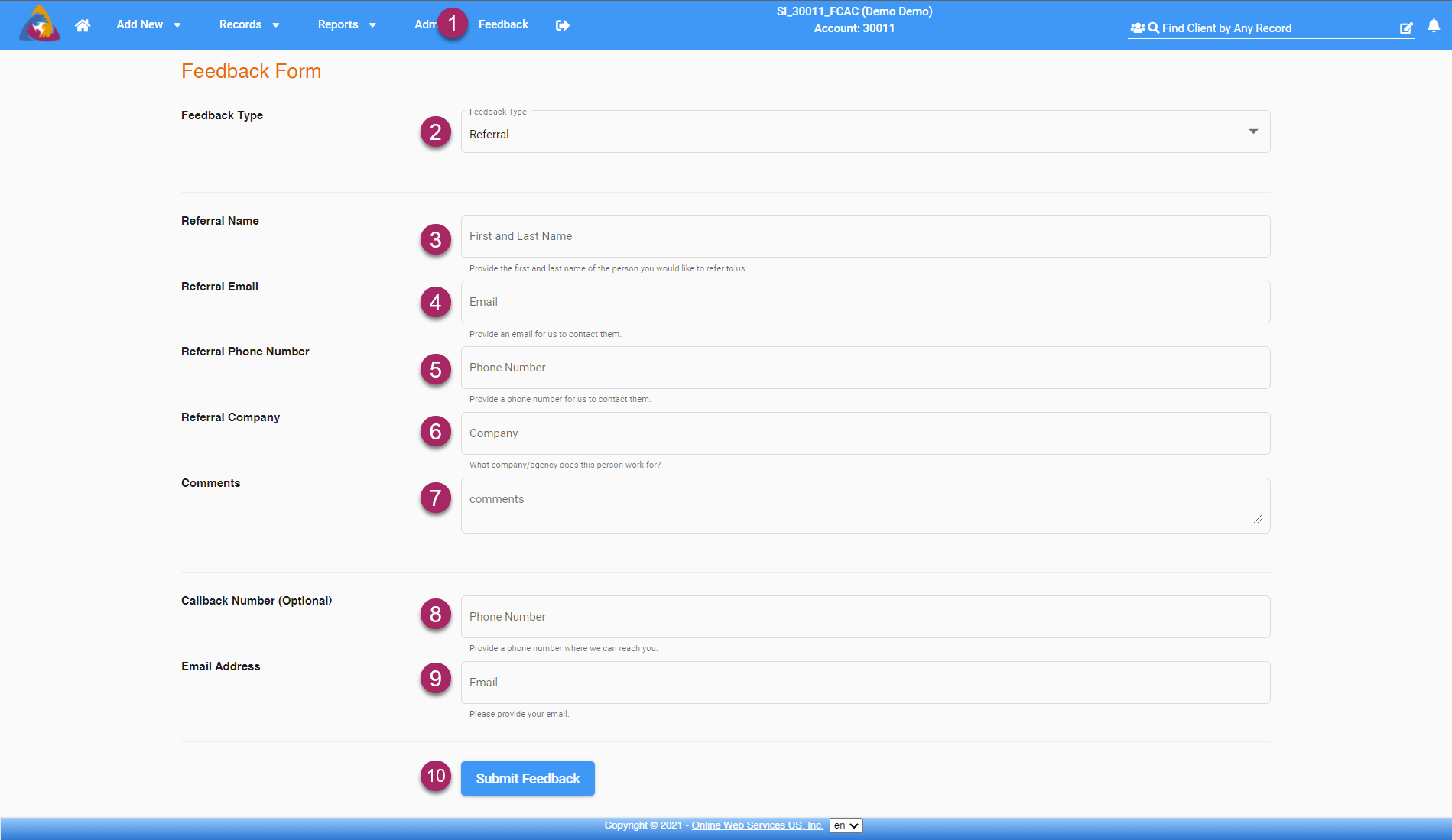
- To start, click on the "Feedback" button on the top blue bar. This will take you to the Feedback Screen.
- Once on the feedback screen, you will see only the top field labeled "Feedback Type". Click the dropdown field and it will be expanded to show a list of feedback types. Select the fourth option, "Referral" by clicking on it. This will display more fields on the screen for entering the details of your referral.
- The first of these fields is "Referral Name". In this field, please enter the first and last name of the person you would like to refer to our software. Example: "Jane Doe".
- In the next field, "Referral Email", enter the email of the person you are referring. Example: "janedoe@example.com"
- Next, please provide a phone number, for the person you are referring, in the field labeled "Referral Phone Number". Example: "555-555-1234"
- In the field labeled "Referral Company", please provide the name of the agency where your referral works. Example: "Exampleville Advocacy Center"
- In the next field, labeled "Comments", you can provide any other details about the referral you would like us to know. Example: "My colleague works in a nearby county in my state and is using outdated software and spreadsheets"
- The next section of the form is provided to collect your contact information. If you wish, you can provide a callback number in the field labeled "Callback Number".
- Next, enter your email in the field labeled "Email Address". We would love to thank you for your support and referral.
- Once all information has been entered, click the blue button labeled "Submit Feedback".