What is the Recent Clients block on the Home Screen?
The Recent Clients block shows clients that have recently been entered into your system.
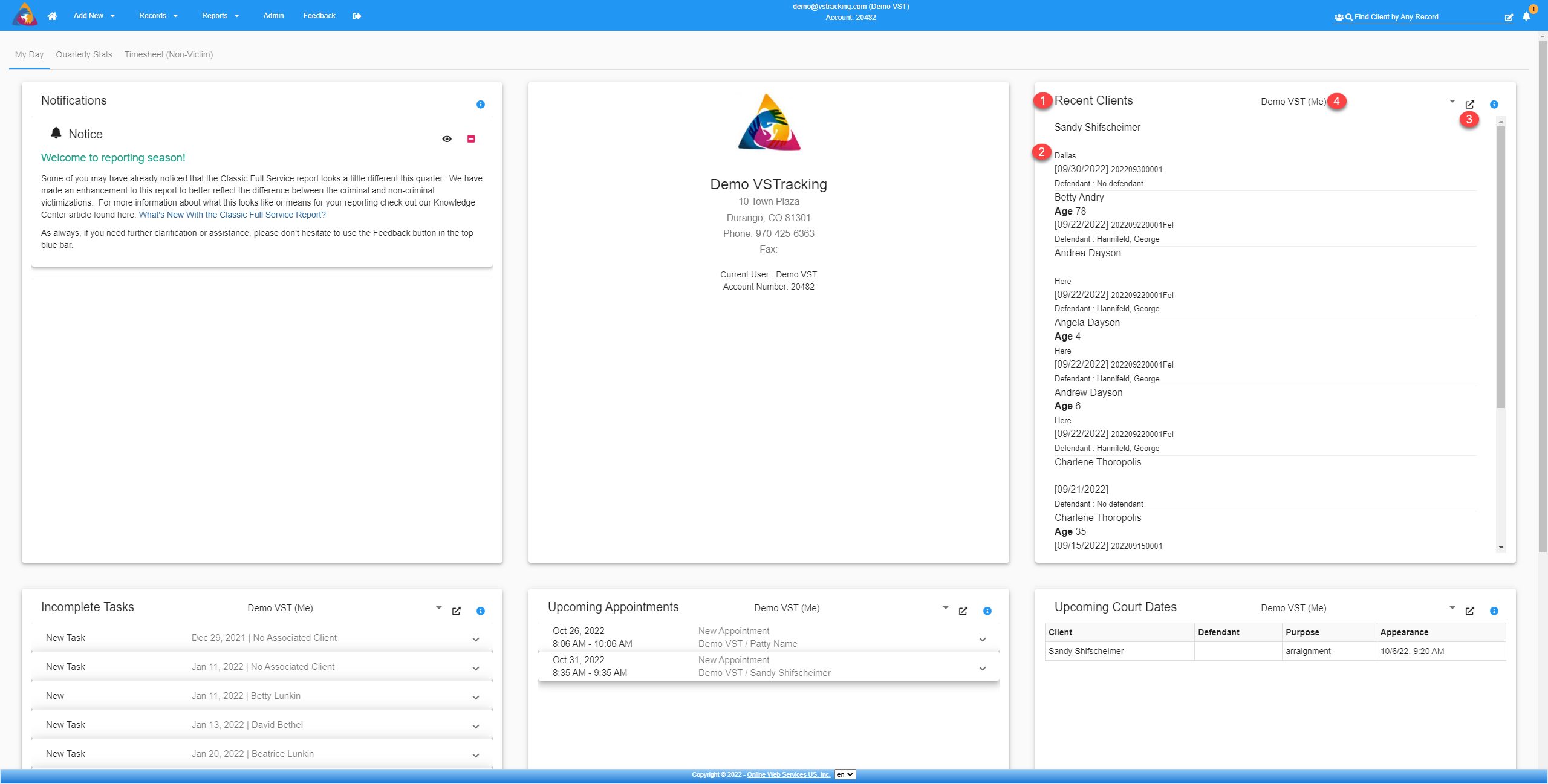
- The Recent Clients block will appear on the right side of your homepage.
- It shows a list of clients recently added to your system. You can scroll through this list to see more clients and if you wish to view a specific client's details, you are able to click on the client from the list and be taken to that client's Client Info screen.
- If you will to view all clients, click the icon that looks like an arrow coming out of a box and you will be taken to the Client Records Screen where you can view a list of all clients. For more info about viewing clients, see the article: How do I view Client Records?
- Anyone with the Full Client Admin Control security level has the option to change the view from their own Recent Clients to a specific Advocate's Recent Clients or ALL Advocates combined.