How do I Print Court Dates?
This article will detail the process of generating a Print Court Dates Report through the Classic Reports Screen.
Print Court Dates

- To create a Court Date Report, start by clicking the blue button labeled "Print Court Dates". This will display the options for generating a court report.
- Select a date range in which you want to see court dates. Click the calendar icon on the right side of the field labeled "Select Date Range". This will open a calendar allowing you to select the dates.
- To generate the report click the purple button labeled "Generate Report". This will navigate you to a page displaying your report.
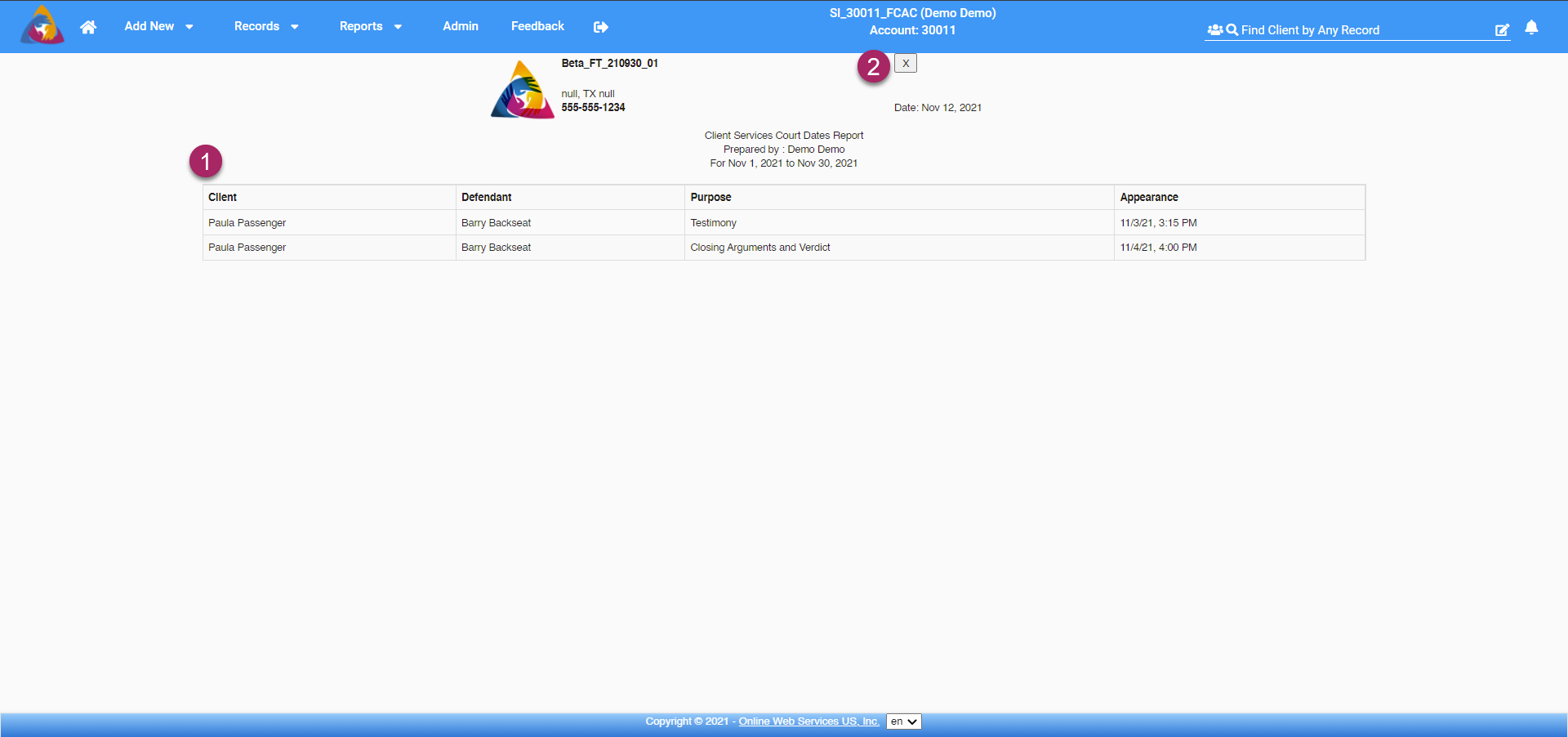
- The court dates in your selected date range will be displayed in a list. To print this list, right-click anywhere on the page and select print.
- To close the report, click the grey "x" button at the top right of the report.