What is in the Client Details block?
The Client Details block allows you to add details about an individual client.
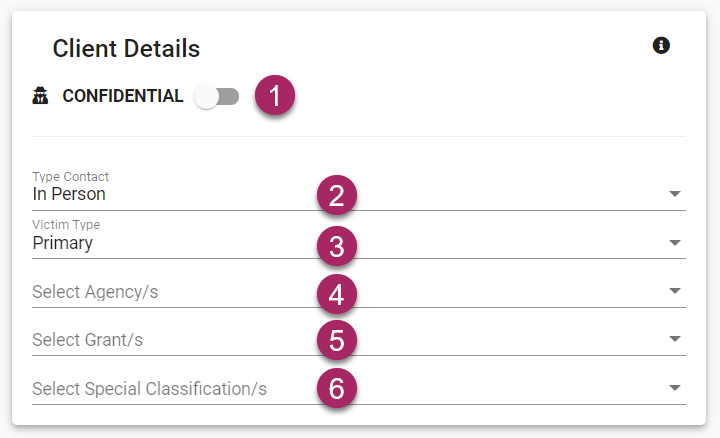
- Clicking the sliding button next to confidential will make this case only viewable by you or an administrator.
- Type contact allows you to select how you were contacted by the client. Click the dropdown to reveal a list of options. Options include in person, by phone, by mail, by email, and other.
- Clicking the Victim Type dropdown will reveal a list of options for the type of client. Options include primary, secondary, witness, anonymous, and deceased.
- The third dropdown, Select Agency/s, lets you add everyone involved with the client. Options for agencies can be added by an administrator. ****add link to admin/agencies****
- Select Grant/s lets you add grants that you will need to report on this client to. Grants that your agency uses can be added by an administrator. ****add link to admin/grants****
- Special classifications allow you to add any other specific conditions that ay be pertinent such as: homelessness, drug abuse, health concerns, language barriers, and more. Custom classifications for this category can be added by an administrator. **** link to admin/classifications****