What is the Locations Module?
The Locations Module allows you to store Locations and relate them to cases. Get reporting based on Location data.
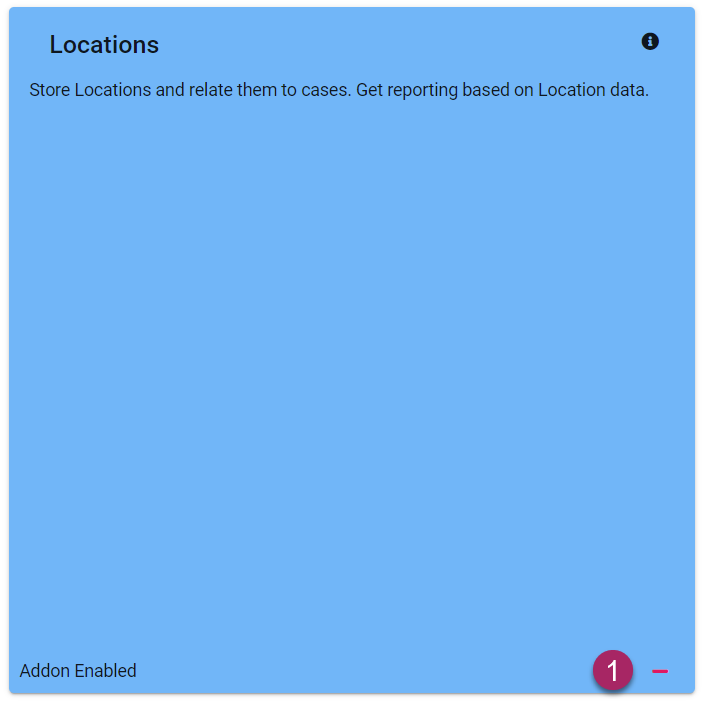
- To enable or disable the Locations Module, click the icon located on the bottom right of the block. If the Module is enabled, as shown in the example above, then the icon will be a red "-". If the Module is disabled, a red "+" will be displayed and can be clicked to enable the Module.
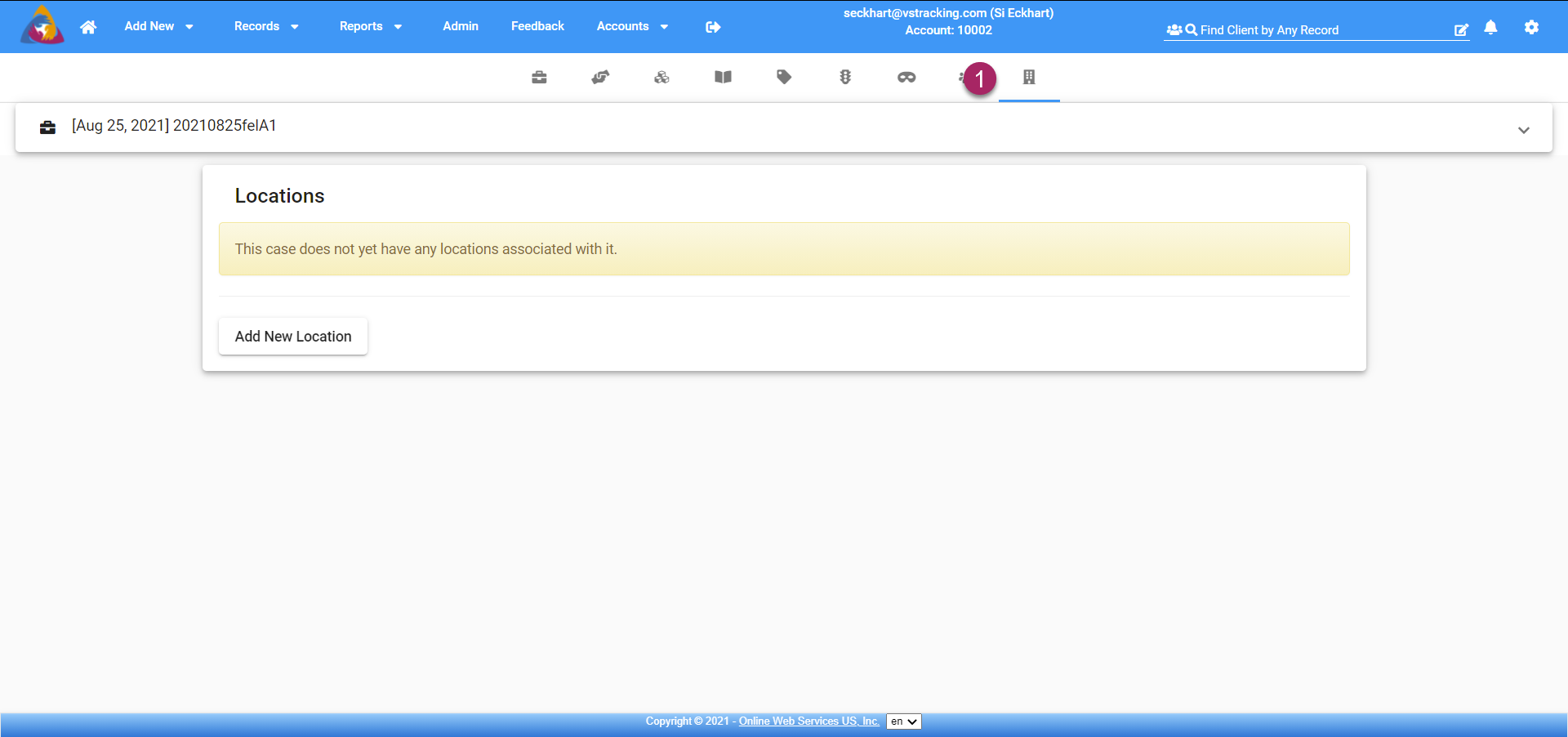
- Once the Locations Module has been enabled you will be able to attach locations to cases on the locations tab on any case screen.