What is in the Event Information block?
The Event Information block allows you to add high-level information about an event.
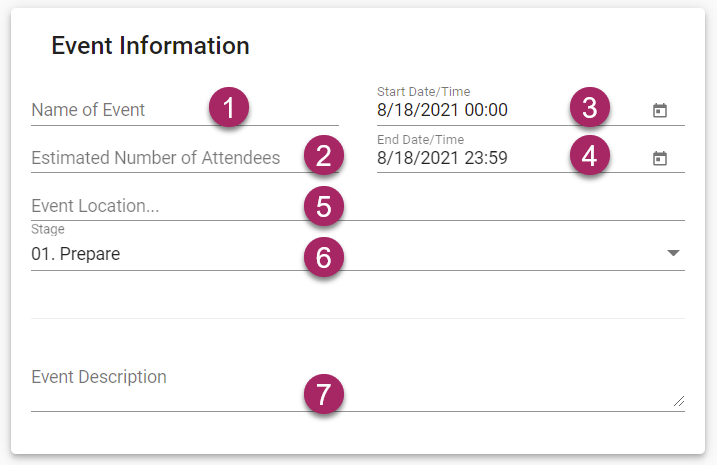
- Create a name for the event and enter it in the space provided.
- Estimate the number of attendees at the event and enter the number in the space provided.
- Clicking the calendar icon to the right of Start Date/time will open a calendar, allowing you to select a date and time for the start of the event.
- Clicking the calendar icon to the right of End Date/time will open a calendar, allowing you to select a date and time for the end of the event.
- Enter the name of the location in the space provided. If the event is at a location previously entered into your records, a dropdown will appear below, showing a list of events matching what you are typing.
- Event stages are created by your administrator. to learn more see ***link to admin/workflows/event stages****
- Use the space provided to enter a description of the event. Any additional information that was not entered above, can be added here.